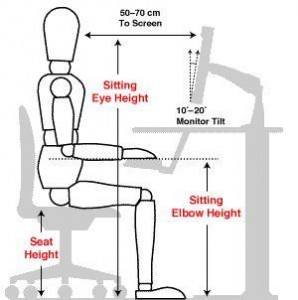Over the years C&C Consulting has completed many display screen equipment (DSE) assessments for PC and laptop users, the desktop working environment is ever evolving as modern tech solutions such as smart phones and tablets in the workplace are as common as desktop based solutions. These smaller tech solutions permit a less formal, mobile working approach, resulting in more standing up during use.
The Display Screen Equipment Regulations last amended in 2002, did not readily consider these forms of mobile tech, certainly the guidance focuses around a traditional workstation solutions, however the ‘future proofing’ wording of the regulations defines DSE as “any alphanumeric or graphic display screen regardless of the display process involved” and therefore naturally should include tablets and smartphones.
The use of such tech has introduced new labels for “Work Related Upper Limb Disorders” (WRULDs) such as complaints of “iPad shoulder”, where holding the tablet with one hand can cause the wrist to become strained, putting pressure on the shoulder and instances of “iPad neck”. An academic study part funded by Microsoft concluded that high head and neck flexion postures can be improved by elevating the device and avoiding lap-level viewing as one element of risk reduction.
The standard DSE advice that users should take regular breaks to stretch hands, arms and shoulders and to refocus their eyes on distant objects applies. Other useful tips on tablet use include the following:
- Use the tablet flat or slightly angled to ensure your wrists are not in awkward positions.
- Use a light touch interacting with the screen.
- Avoid glare on the screen. Keep it clean so you can see the display.
- If you have to lean forward to view the screen, enlarge the image or text.
- Try to place the tablet on a surface rather than holding it.
- If you use the keypad for prolonged periods consider using a wireless keyboard.
- For extended reading, use a stand or tilt the tablet, reducing the need to bend your head.
When completing DSE assessments for your staff, please ensure you consider the range of tech provided to your employees and the amount of time the employees are using the equipment, in the same way as any traditional desktop or laptop and take measures to reduce possible health risks posed by uncontrolled over usage.
For assistance in your DSE management, please call your advisor.